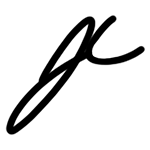Opentext
UX Visual Designer Intern
Summary
An internal landing page redesign aimed at improving functionality and improving employee engagement.
My Role
This project took place between January and April 2020 during my time as a UX Visual Designer Intern at Opentext.
I was part of a small team of three, and was responsible for the research, wireframing and prototyping, visual design, branding, and the organization of user-testing sessions and worked under the supervision of my Senior UX Designer, Richard Smallbone.
The Ask
The goal of this project was to completely redesign (both visually & functionally) the intranet to make it more engaging and purposeful for our users - the employees of Opentext.
Below were my primary responsibilities:
redesigning existing icons to accommodate this large-scale rebranding.
designing wireframes, mockups, and prototypes for sufficient user-testing and analysis
conducting research to understand what “engaging” and “purposeful” means for the employees of Opentext, and ensuring that there’s some sort of measurable metric for this.
The Findings
I conducted my own analytical research on landing pages through reading academic articles, research papers, as well as by conducting individual interviews with a few employees at Opentext to get a scope of what brings value to a landing page.
I found:
Compactness
The ability to perform a variety of functions in a centralized area was valued highly.
This included functions like being able to access projects, emails, HR portrals, progress tracking, etc.
Having these types of affordances in one, centralized location often led to greater satisfaction and overall efficiency.
User-friendliness
Ensuring that the landing page has a logical and intuitive “flow” (in other words, a seamless user-experience) was another large factor.
One important factor here is to ensure that designs are not overwhelming and did not create confusion.
Visual Clarity
Simplicity in facets like icon and colour design was often observed to correlate to a more satisfying and efficient experience, by making certain functions much more recognizable and easy to remember.
Framework
In the early stages of designing, there was a lot of time dedicated towards making sense of workflows and establishing the overall direction of the content layout. One area in particular that I spent the most time on was establishing what functions would best benefit users by being included on the landing page.
In addition to designing the workflows and functional aspects of the landing page, there was also a considerable amount of time dedicated towards rebranding existing icons to fit the new visual standard that would be set by the updated intranet.
A lot of effort was put into considering how the design of icons would translate onto multiple different mediums (web versus mobile) as well as how to keep the designs similar to the previous iteration while updating it for a more modern feel. Below are a few of the icons that I worked on directly.
High-fid Prototypes
Below were four different iterations of the homepage that made it into user-testing. These prototypes were created using Figma and all test out variations of functionalities and layouts of the hero tiles.
User-testing sessions (A/B testing) were conducted with select Opentext employees to best understand which variation of functions were most valued.
The majority of user-testing candidates preferred the upper two mockups due to their flexibility in being able to access various employee surveys and documentations, as well as having the ability to view assigned tasks. These variations were later moved into integration by engineers.